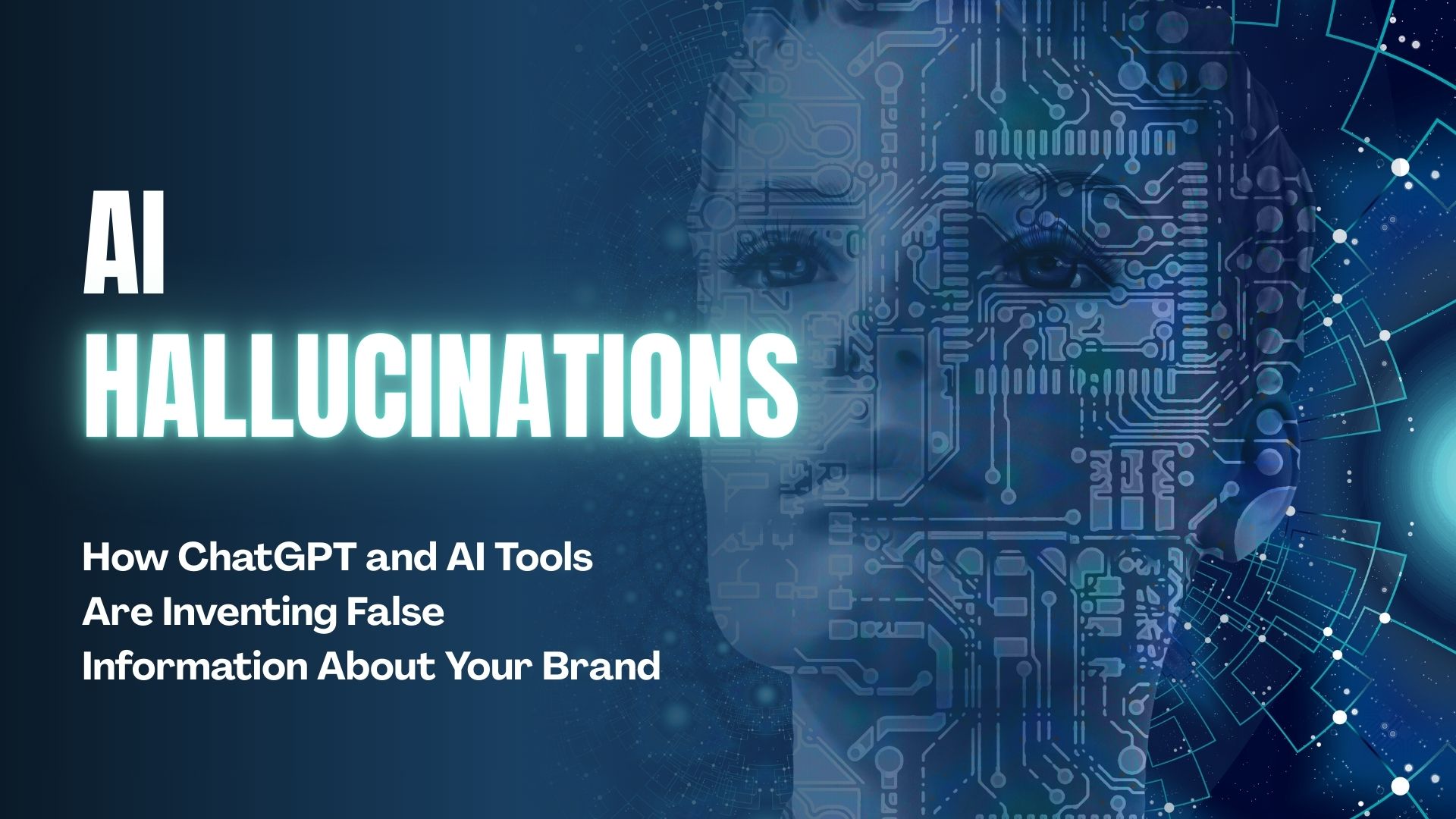Images from negative articles, mugshots, defaming press coverage, or extremely private photos often appear at the top of Google when someone searches your name. When that happens, it can feel as though your story is being told by the worst possible snapshots of your past. These results don’t just sit quietly online—they shape opinions before you even have the chance to speak for yourself. Whether you’re advancing in your career, growing a business, or rebuilding your reputation, such images can quietly erode trust and close doors to valuable opportunities.
The good news? You don’t always need legal help or expensive solutions to tackle this. Certain established platforms like Flickr, WordPress, and SlideShare can become your most powerful allies in online reputation management (ORM). These platforms aren’t just for sharing photos or blogs—they can be tactical tools to rebuild and reclaim your digital presence.
This article explores why these negative images appear, how they can damage your reputation, and—most importantly—how you can strategically use Flickr, WordPress, and SlideShare to push them down in search results.
Why Are Your Negative Images Appearing in Google Images?
If a mugshot, defaming photo, or leaked personal image has made its way onto Google, it can feel like the internet has turned against you. But in most cases, it’s not personal, it’s simply how Google’s indexing system works. The search engine doesn’t decide which photos are fair or unfair; it only shows what it finds to be most relevant and popular based on data.
For example, mugshot websites often update frequently, use your full name in captions, and get backlinks from other public databases. That combination pushes them higher in Google results. Similarly, defamatory images or manipulated photos can gain traction if people share them on social media or gossip sites, creating multiple references that make Google think they’re “important.”
Personal or nude images, on the other hand, might surface when private content is leaked or posted without consent. Because these files often circulate on high-traffic forums or image hosts, Google’s algorithm may pick them up quickly. Even though you can request removal in cases involving non-consensual or explicit material, in many other situations, the images stay visible because the original website keeps them up.
Essentially, Google’s image search reflects what the internet says about you—it doesn’t verify context or accuracy. And if you haven’t published your own professional photos or branded visuals online, the balance tips toward whatever’s already out there. That’s why it’s so critical to actively create and optimize new, positive visuals across powerful platforms to change what people see when they search your name.
How Negative Images in Google Results Ruin Your Reputation?
Every search tells a story and in today’s attention-driven internet culture, visuals dominate that story. A single unflattering or misleading image on Google can have lasting consequences:
- Professional Damage: Hiring managers, clients, and business partners often run Google searches before making decisions. Negative media can ruin first impressions.
- Personal Impact: Embarrassing or defaming photos can affect your confidence and relationships.
- Brand Crisis: For businesses, negative visuals can lead to loss of customer trust or decreased conversions.
A 2018 Harris Poll revealed that over 70% of employers screen candidates online, and nearly half have changed hiring decisions based on what they found. Images—because they’re so immediate—sway perception faster than lengthy text posts.
So, while written content matters, cleaning up your visual identity online is equally critical.
Why Removing Images Completely from Google Is Not Possible?
Here’s the hard truth: you can’t always delete negative images directly from Google. That’s because Google doesn’t host most images—it merely indexes and displays what’s available across the web.
In simple terms, removing something from Google means removing it from its source (where it’s hosted). If the original website refuses to delete the content, Google might only remove it in a few specific cases, such as:
- Personally identifiable content (like revenge porn or explicit material)
- Legal compliance under the Right to be Forgotten (mainly in the EU)
- Copyright violations or fake content using your likeness
For most other cases, especially outdated or defaming photos, the practical solution is suppression—creating and promoting positive, high-ranking visuals to push the negatives down.
This strategy, called Search Suppression or Image Suppression, doesn’t delete content but buries it deeper into search results—where hardly anyone looks.
What is Flickr and How Does It Work?
Flickr is one of the oldest and most trusted photo-sharing platforms, backed by a strong domain authority and consistent indexing from Google Images. Created primarily for photographers, it allows users to upload, tag, and classify images under custom albums and collections.
How it helps in reputation management:
- Images uploaded to Flickr are indexed quickly by Google.
- You can add custom titles, descriptions, and alt-text featuring your name or business keywords.
- High-quality, keyword-optimized photos often appear in top image results.
By creating a Flickr profile with your real name and uploading professional, branded, or lifestyle images, you can begin to dominate your SERP (Search Engine Results Page) real estate with positive visual content.
What Is WordPress and How It Works for Creating a Free Blog?
WordPress isn’t just the world’s most popular blogging platform; it’s also an exceptional tool for content control and authority building. Whether you use the free version at WordPress.com or install WordPress on your own domain, you gain the ability to publish keyword-optimized blogs, galleries, and even embed videos, all of which are crawlable by search engines.
Why it matters:
- A well-designed WordPress blog helps you build domain equity under your name.
- You can use image-focused blog posts—for example, “My Professional Journey in Photos” or “Behind the Scenes of Our Brand Work”.
- Each image in your blog can include optimized filenames and alt-texts with your target keywords (like your full name or business name).
WordPress sites tend to rank well because Google values consistent, structured content paired with strong on-page optimization—precisely what you’ll create when you blend visuals and narratives strategically.
What Is SlideShare and How It Works?
SlideShare (now part of Scribd) is a highly authoritative presentation-sharing platform. Professionals use it to publish slides, infographics, and documents that highlight expertise and thought leadership.
Because SlideShare content appears as interactive decks indexed directly by Google, it’s a powerful asset in suppressing negative visuals.
Here’s why it works:
- Each upload has its own SEO-friendly title, description, and tag section.
- Presentation slides are considered visual content, helping Google associate positive images and text together.
- You can include branded visuals and links to Flickr or WordPress inside your deck for cross-linking authority.
Uploading consistent material to SlideShare—like career achievements, how-to guides, company overviews, or public talks—builds a patchwork of positive visual exposure that gradually outranks negative media.
How Posting Image Content Can Help Push Down Negative Images?
Think of reputation repair as a digital content takeover. By publishing optimized images and associating them with trustworthy domains like Flickr and WordPress, you instruct Google’s algorithm to recognize those new visuals as more relevant and reputable than the old ones.
Here’s how that ecosystem works:
- Each photo or slide uploaded becomes a new data entry in Google’s index linked to your name.
- Optimized metadata (titles, descriptions, alt attributes) help Google understand what the content represents.
- Higher engagement or backlinks boost your positive images’ authority.
- Over time, Google begins displaying your newer, positive images above older, unoptimized negatives.
So, it’s less about deleting the past—and more about drowning it in better content.
Start Rebuilding Your Online Reputation Today
The Best Approach
Let’s break down the step-by-step process to optimize your presence on these platforms so that within weeks, you start seeing measurable movement in the SERPs.
Step 1: Create Fully Optimized Profiles
Begin by setting up professional accounts on Flickr, WordPress, and SlideShare. Use your real name and a consistent profile picture. Fill out every available field—bio, website links, and social handles. This consistency across platforms tells Google that all these properties represent the same authentic person or brand identity.
Step 2: Post Images or Blogs Regularly
Consistency matters more than quantity. Upload at least one new post per week. On Flickr, that could be a new photo album; on WordPress, a visual blog post; and on SlideShare, a short, illustrated deck. Regular updates keep your content fresh in Google’s crawl index.
Step 3: Use Proper Names and Alt Text for Your Images
Name your files descriptively: instead of IMG_001.jpg, use something like john-doe-business-conference.jpg. In your image metadata or alt-text fields, describe what’s in the image naturally—but include your name or business name once.
Alt-text example for SEO: John Doe at 2024 Marketing Summit showcasing new brand strategy
Step 4: Use Keywords or Names You Want to Rank For
Every image, blog, or slide should subtly reinforce the same keyword themes—your name, business, or service. Think: “digital marketing expert John Doe”, “eco-friendly construction specialist Jane Smith”, and so on. Keyword repetition within natural storytelling helps organic ranking consistency.
Step 5: Link Everything Together
Your Flickr profile should point to your WordPress blog. Your SlideShare deck should feature clickable links to both. That interlinking not only builds user pathways but also signals relevance between all profiles.
Step 6: Expect Early Results in About One Month
With consistent posting and correct metadata, you can often start to see your images climb in Google’s visual index within 30 to 45 days. The key is to sustain the momentum—even after visible improvements—since old negative content may reemerge over time.
Want ReputaForge to Help You Manage Your Online Reputation?
If this process feels time-consuming or you’re dealing with stubborn results on authoritative domains, professional help can accelerate the outcome.
ReputaForge.com specializes in image suppression, online reputation repair, and brand protection. Their team uses high-authority content creation and technical SEO to shift your search visibility from negative to neutral to positive.
Typical services include:
- Image and video suppression
- Review management
- Mugshot removal
- Wikipedia and news optimization
- ORM monitoring dashboards
Remember, the earlier you act, the easier it is to control your narrative.
Conclusion
Rebuilding your digital presence isn’t about deleting the past—it’s about outshining it through optimization, authenticity, and persistence. Flickr, WordPress, and SlideShare are more than platforms; they’re strategic tools to reshape your online identity one post at a time.
Building a consistent network of branded content helps you redirect search visibility in your favor. And with steady publication, smart metadata, and professional storytelling, your positive visuals will soon become the new first impression—the one you truly deserve.
FAQs
Question-1. Can I remove negative images from Google permanently?
Answer: Not unless the original website deletes them or they violate Google’s policies. Most of the time, suppression—using SEO to push down negative results—is the most effective long-term strategy.
Question-2. How long does it take to see results after using Flickr or WordPress?
Answer: Usually, early signs can appear within 30-45 days, though full suppression might take 3-6 months depending on the competition and authority of the negative source.
Question-3. Is it free to use platforms like WordPress.com, Flickr, and SlideShare?
Answer: Yes, all three offer free versions, but upgrading to premium accounts helps with branding customization and SEO control.
Question-4. How many images should I upload each month?
Answer: Focus on quality over quantity. Around 10–15 high-quality, optimized images per month across these platforms can create consistent ranking signals.
Question-5. What kind of images should I post to replace negative ones?
Answer: Use professional photos—headshots, brand visuals, achievements, community work, or product showcases. The aim is to associate your name with trust and activity.
Question-6. Does using my name as a keyword violate Google’s policies?
Answer: No. As long as you use your real name authentically without keyword stuffing, it’s perfectly legitimate for personal branding.
Question-7. Can professionals like ReputaForge remove negative content faster?
Answer: Yes, experienced ORM agencies like ReputaForge combine SEO, legal outreach, and media relations to deliver faster and more advanced suppression results.
If you’d like a tailored strategy for your case, consider reaching out for a free analysis through ReputaForge.com.